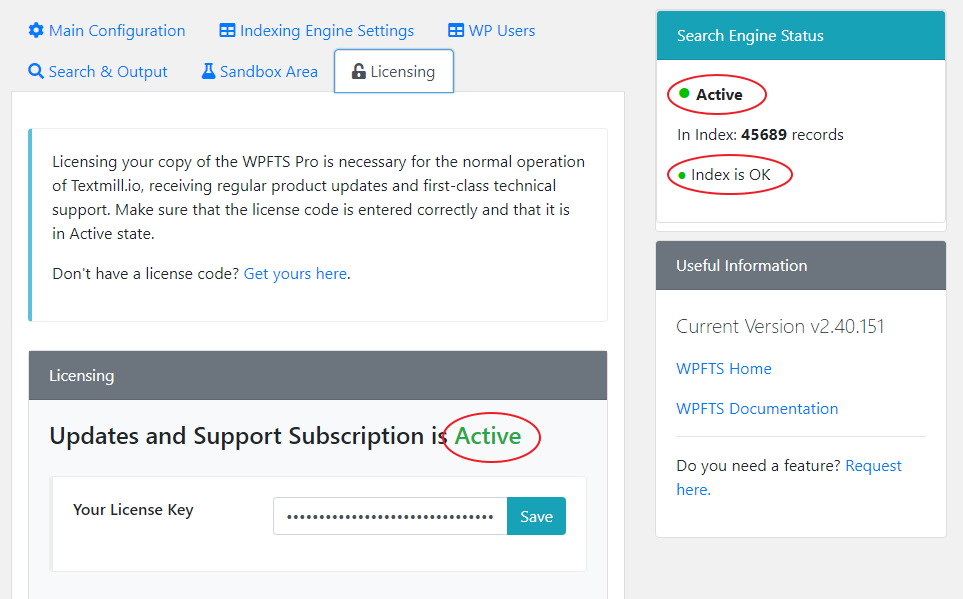The search does not return the expected results
-
Make sure the plugin is activated and the correct license code is entered on the Licensing tab.
Also, make sure that the index building is completed and the status box at the right informs about this with the "Active" word and a green dot (if not, wait until the end of indexing).
If all of the above is correct, try doing a few test searches using the widget on the website frontend. In this case, it is necessary to use short single words of 3-5 characters, which are guaranteed to be present in your publications, file content and publication titles and file names.
Choose one of the items that most accurately describes the results:
-
NO POSTS OR FILES: Search results are always empty (nothing found) for any queries. Neither publications (posts) nor files are displayed
-
I SEE POSTS, BUT NO FILES: Some queries display publications (posts), but no files appear in the search results — even when searching files by filename
-
NO FILE CONTENT SEARCH: Some queries display publications (posts), but files appear in search results only when searching by filename. If I try searching by file content - files are not found
-
SEARCH IS OK BUT DISPLAYED WRONGLY: Search can find both publications (posts) and files. Files can be found by content too. But search results displayed incorrectly (for example, you see only filenames but no file content is shown)
-