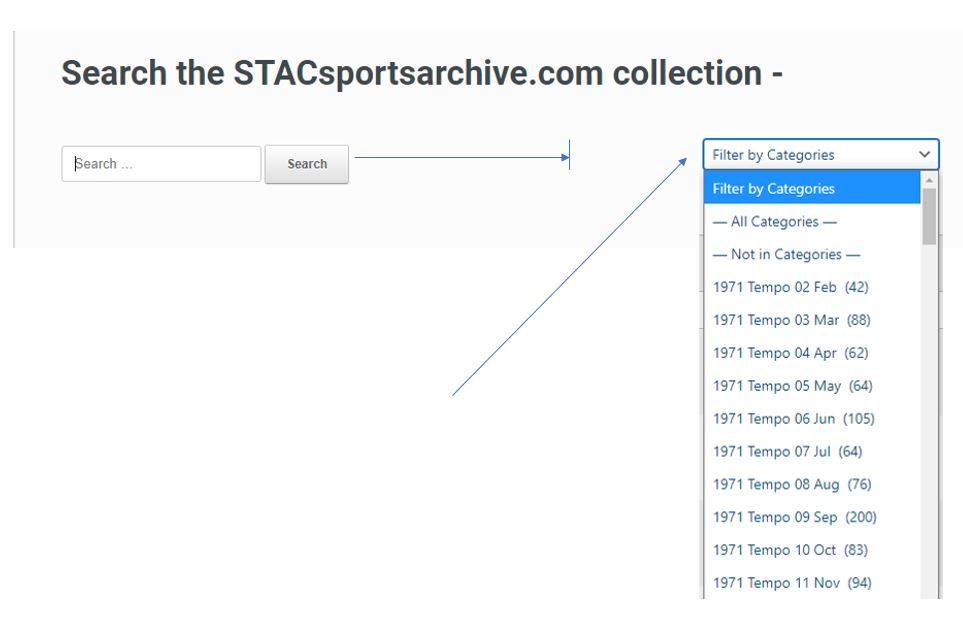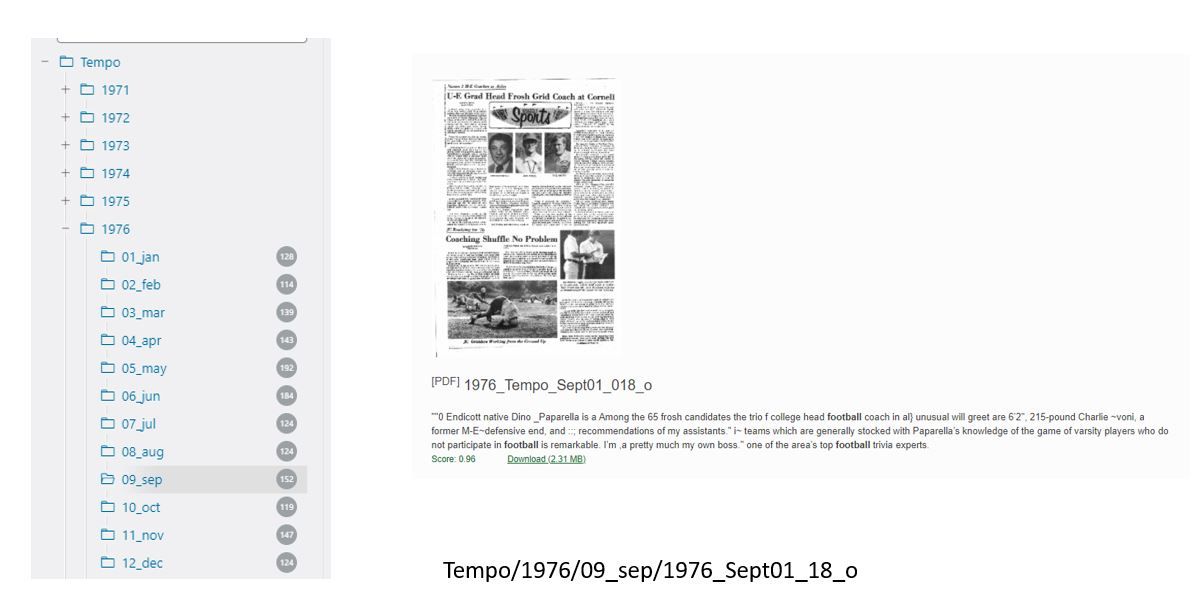In the Divi 4.9.10 the respective line number to patch is 1913.
metadata filter in WPFTS widget
-
Greetings , fantastic product- I have 4 questions , please.
- is it possible to lengthen the search bar on the WPFTS widget ?
- I would like to filter on categories to further filter the search results with a dropdown ?
- In the search results page , is it possible to put a folder path in the filename - "1976_Tempo_Sept01_018_o" to show up as "Tempo/1976/09_sep/1976_Tempo_Sept01_018_o" ?
- Could the keywords be highlighted in the search results ?
Thank you
-
Hi @pfb6736
-
Yes, you can do this via CSS, either by adding a new rule to your Theme custom CSS block, or you can use WPFTS Settings / Search & Output / Display / Smart Excerpts CSS editor block.
I hope it's.widget.widget-searchrule, you can set 'width: 100%' to extend widget's width to all available room. -
The plugin is growing, but we have not yet a powerful system to make customized search widgets. What I can propose to you is (depending on your PHP/WP knowledge): there is a file
/includes/widgets/wpfts_widget.class.phpwhich is actually a native WP search widget with some changes for Live Search functionality.
I would recommend you to copy this file to your child theme and create your own widget (by adding a select input to existing code). In case you think your knowledge of PHP is not that good, I can gladly help you, but you need to explain to me what exactly you need. -
Yes, it's possible via the small code addition. Do you want to show a path to the file instead of the file title? Or it should be an additional line in the search result item? Do you think showing a local path to the file is OKAY and maybe it's better to show Category instead?
-
As I can see they are highlighted (bolded) but you can change this again in the Smart Excerpts CSS block. For example, this rule will make found words RED and YELLOW highlighted.
.wpfts-result-item .wpfts-smart-excerpt b { /* Excerpt text */ color: red; background-color: #ff3; }Thanks.
-