@ibloom
Thank you, this is actually the thing which I would like to recommend you to do.
Files that used to hit no longer hit after rebuild
-
WordPress Version: 6.0
Plugin Version: 2.46.180Details of the issue:
Existing files do not hit in the search, but newly uploaded files do. However, when I execute a rebuild, even the newly uploaded files that used to hit no longer do. This issue has been observed with PDF files. If there are any tips or advice to solve this problem, please let me know. -
@kotatsuhal I sent you a prerelease version to the private chat. Please try to install it above the 2.46.180. This should help.
Please let me know if it does help.
-
@EpsilonAdmin
Thank you for your response.
I have tried version 2.46.180, but there seems to be no improvement.It appears that when a specific string is included in the content of an article, neither the article nor any media files are found when rebuilding, as if they are all being dragged along.
I have confirmed that this phenomenon occurs when there are articles containing the following string:
"→ ○ 4 月 19 日の週~"I have captured the operation flow and evidence for your reference.
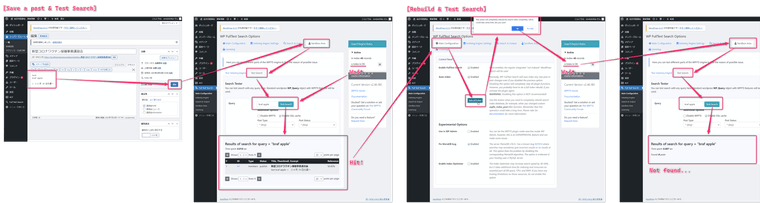
Is it possible to fix this issue with this information?
-
The images seem to be getting reduced in size, so I will attach them in a ZIP file.
flows.zip -
@kotatsuhal Please check the private chat, I sent you the new version.
-
@kotatsuhal Also please ensure you have memory_limit value in php.ini bigger than 256M and mb_string library is enabled.
-
@EpsilonAdmin
I have upgraded the version to "2.49.200".
However, the result remains the same - it hits right after saving the article, but nothing hits after running the rebuild.
By the way, as far as I can see from phpinfo(), there seems to be no problem with memory_limit or mb_string related issues.
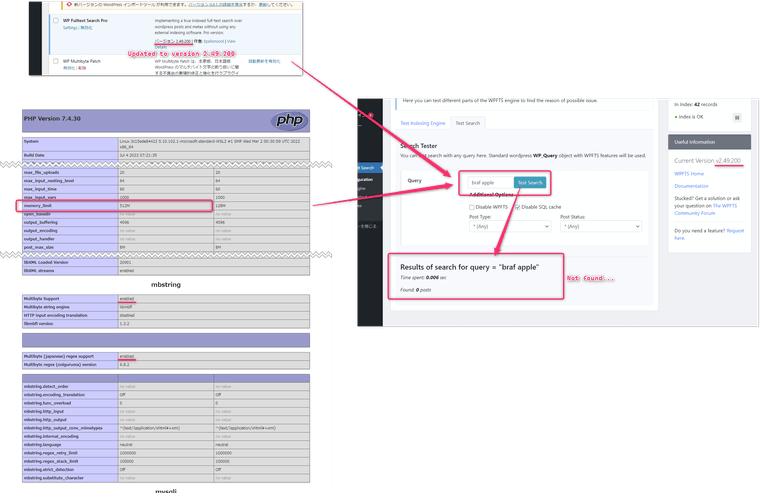
Can you think of any other measures?
-
@kotatsuhal Thank you for your report. I sent you a private message about how can we try to fix that, please read.
-
@EpsilonAdmin
I have prepared a test environment where the problem can be reproduced. Please check private message. -
@kotatsuhal Thank you. I am checking the problem right now. Very interesting case!